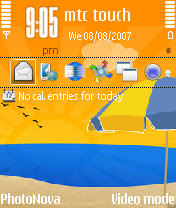As y'all know by now, I've
been owning a WM device for a couple of weeks. Having only dealt with Symbian devices (s40 and s60) in my life,
the discovery of Windows Mobile was a nice change, being quite overwhelming at moments and irritating at others.
I
don't claim being able to put these 2 leaders of operating systems on mobile devices for
a full Head2Head (that would take months to write and days to read) but I will be placing here the most flagrant differences that make the positives of one platform and the negatives of the other.
Assuming that most addicted mobile users usually cling to one platform and buy all their devices in a specific range,
I suppose that some readers of Dotsisx may have never tried WM and hence don't know its benefits nor the features it lacks (which, on the contrary, have been implemented in Symbian for quite a long time now). That's why I decided to write this.
This Head2Head will be divided into 2 parts: one showing 3 good things in WM5 that should be implemented in S60, and one with the 3 main letdowns I faced in WM5 that I never had with S60.
What Symbian Should Learn From WM1 -
Today Screen: it's right, we have our Symbian standby screens, but they are nothing as
versatile, as
customizable, as
useful as the today screen in WM. For those of you not familiar with the today screen, it's the main standby screen. Every developer can decide to give a today plug-in for his software so, for instance, if we talk about an RSS reader, you would see how many new articles are available and some headlines, straight on your screen, without opening the program. You can also see the date, calendar events, your pocket msn,... Also you can choose which plug-ins are visible and which are not. Basically the possibilities are endless. Some software even consist of just a today screen plug-ins allowing shortcuts to apps to be placed right there. If I'm not mistaken there hasn't been any 3rd party app yet for Symbian that can add one single line to the standby screen. That's a waste! You won't know what you're missing until you've tried it! I have been using
SPB Mobile Shell and
SPB Pocket Plus (both today plug-ins based software) and they are the greatest software I ever tried.
2 -
The "professional" prejudice: when a platform
appears to be professional, there are more profession-axed software for it. I've already talked about it in my
Rant to Symbian Developers, and I can never emphasize it enough (it was the main reason I got the Qtek) I don't think there's an
autocad (the superstar architecture tool) or a
drug interaction tool for Symbian, just to give two examples. But they are available for WM. I don't believe it's hard to code for such apps for Symbian, but nobody bothers, why?
3 -
Standardization: you will always find what you're looking for in the
same place, on all WM devices. Settings and programs are always where they are supposed to be so it doesn't matter whether you have an iMate, a Qtek, a Toshiba, an HTC or any other WM device, you'll always find your way. I'm so frustrated to admit that it's never like this with Symbian. Even with the
slightest firmware update, you can find things tossed around, that's not acceptable!
What WM Should Learn From Symbian 1 -
Stability: I first thought stability was just an issue with my 2nd hand Qtek, then I found out that some of my acquaintance's WM devices face the same problem. The device can
randomly reboot or turn on, and when I say randomly, I really mean
randomly: it can reboot/turn on while being used or most of the time when it's not (wtf?) even sometimes when it's off and untouched (seriously wtf?). Plus it experiences freezing moments quite often, even when you wouldn't imagine it. It also decides at moments to not recognize the memory card, you have to remove it and replace it in order to get things going again. I don't think I ever experienced these issues with my Symbian devices, that's why
I'd NEVER make the Qtek my main phone device (calls n sms)
or trust it with my SIM card.
2 -
Office: ok Symbian doesn't have a Word/Excel editor built-in, but what's the deal with the built-in office in WM? I mean I'd rather have a good viewer than being laughed at by this basic version in WM! All that you can do is type, adjust the font, center and right align, bullet and number. Seriously? Not even justify! No tables, no pictures, no headers and footers, no nothing. I mean, seriously?
Is that what you expect in a self proclaimed "windows" mobile? I won't even talk about the lack of equations in Excel or the poor Power Point viewer only. At least S60 offers a nice built-in viewer,
Quick Office, that doesn't change a thing from the original file for viewing (which can't be said about the WM viewing experience), while on the editing side we're covered by
Quick Office Premium and
Office Suite!
3 -
Phone Utilities: I guess that Symbian was built with phones in mind first then shifted to smartphones, whereas WM has a smartphone background first. But after years of producing WM devices, it's not acceptable that the phone utilities are still way beyond any of its competitors!
Making a phone call to a non-contact can be quite challenging, whereas in Symbian it's as easy as pressing the numeric keys. I won't even talk about other phone utilities like sms, profiles, voice commands, speed dials,... These don't constitute a new technology for WM to make an alibi, these have been around for years now and they're disastrous over WM!
That's about it for now, anything you would love to add to these main differences?